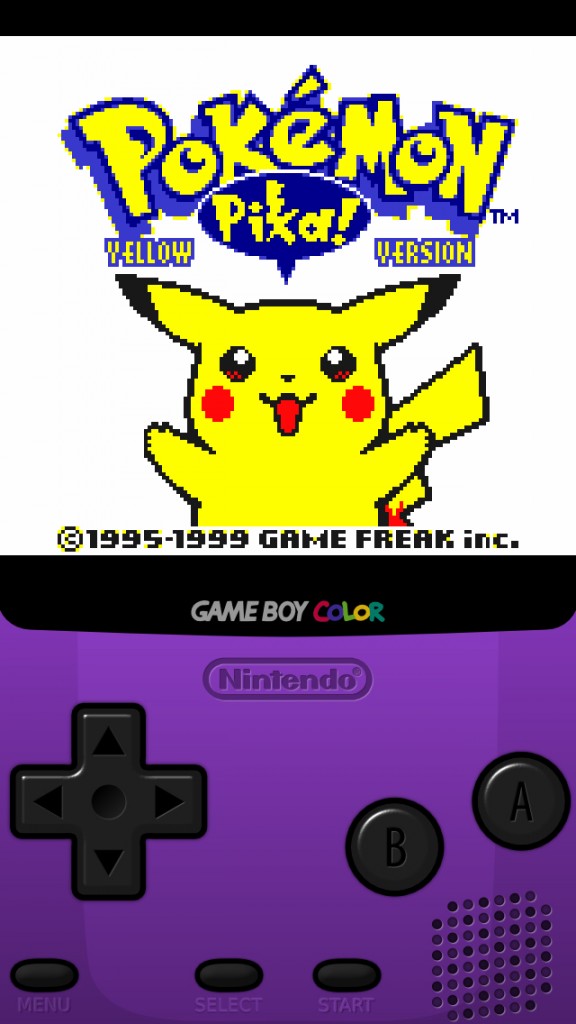
When I was a kid, you would have been hard-pressed to find me anywhere without my Game Boy Color. Whether I was at my brother’s baseball games, on the bus going to school or even “playing” in the park, I was constantly gaming on the go, playing games from “Pokémon” to “Super Mario Bros.” But at a certain point, my life began to change and I reevaluated my priorities. More practical “necessities,” like a phone and wallet, soon replaced my Game Boy. In a matter of years, games were replaced by apps, and the great classics of yesteryear were lost to the hands of time. That is, until now.
Emulation software mimics the functions of other computing systems. They exist across all computing platforms, from computers to tablets to phones. People can use emulators for all sorts of gaming systems. While emulation isn’t a new concept, the iPhone app “GBA4iOS” is one of the first emulators to work on iOS that hasn’t been “jailbroken” (a process by which a user removes iOS limitations). In other words, you can now legally and conveniently play Game Boy games on your phone.
Unlike the Android operating system and the Google Play Store, Apple’s App Store doesn’t allow emulators to be distributed on the market because of their questionable legality. Likewise, while emulators can be purchased and downloaded through the Google Play Store, the games, which come in the form of ROM files, must be downloaded from independent distributors online. “GBA4iOS” allows integration with Dropbox, so your ROMs and game saves are safe and easily accessed.
Before, if you wanted to emulate with your iPhone, you’d have to jailbreak it, which could compromise security and void warranties. Now, with a clever manipulation of your iPhone’s date and time setting, you can download “GBA4iOS” from Safari, circumventing the App Store and the need to jailbreak. Inside the app is a portal to an independent site where ROMs of numerous game titles can be downloaded. Aside from “GBA4iOS,” there are other emulator options to explore, but this one is tried and tested. Remember, while the likelihood of emulation damaging your phone is slim to none, emulate at your own risk.
One of the most important characteristics of a good emulator is its ability to synthesize old games with new mechanics while maintaining the integrity of old systems. For example, it doesn’t really feel right playing “Pokémon” or “The Legend of Zelda” with W, A, S and D keys in a computer window. Luckily, “GBA4iOS” offers virtual images of both the Game Boy Color and Game Boy Advance SP for the interface.
The emulating community isn’t just limited to presenting old games — they also build new versions of old games. If you’re dying to replay “Pokémon Crystal” (2001) but are wary about the outdated graphics and game controls, fret not. With an updated version of the game, you can play “Crystal” with graphics like those in “Pokémon Emerald” (2005) while also adding in the convenience of in-game running shoes, which is a huge time-saver. Or, if you’re ever in the mood for a brand-new experience, there are some ROMs that resemble old games but present unique, and often humorous, story lines. There’s nothing quite like seeing F-bombs being dropped by childhood gaming sprites.
The “GBA4iOS” emulator comes in two versions, one for iOS 7 and one for iOS 6. Each version is supported on the iPhone (4, 4s, 5, 5c and 5s) and the iPad. So stop getting distracted watching that kid in your class play “Pokémon” on his iPad. Now, with “GBA4iOS,” you can play, too.


